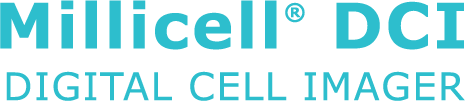Intuitive design. Consistent analysis.
The Millicell® DCI Digital Cell Imager automates measurements associated with cell passaging and cell culture monitoring for better accuracy, consistency, and efficiency. Measure an extensive range of adherent cell cultures including 3D cultures and tricky or hard-to-grow cells. Track and record cell culture data using streamlined data management web tools. Monitor cell growth trends with instant access to historical data for more consistent cell cultures.
In these demonstration videos, we walk you through the steps associated with cell culture monitoring using the Millicell® DCI, including instrument startup, confluency and cell count analysis, hemocytometry, settings, and cloud capabilities.
Overview
An introduction to the Millicell® DCI Digital Cell Imager, key features, and applications
Instrument Startup
Powering up, initial screen selections, connecting to a network, connecting to the optional cloud service, user profiles, analyses, and image capture
Settings & Image Manipulation
Adjusting illumination, focus, Z-axis position, and magnification
Hemocytometry
Using a hemocytometer for total cell count, average cell count, and adding a dilution factor to calculate cells per mL
Confluency & Cell Counting
Lighting and focal adjustments, image capture, mask area and cell size adjustments, confluency measurement, average confluency measurement, and total estimated cell count
Cloud & Wireless Transfer Capabilities
Wireless transfer to cloud and off-device visualization, storage, and additional analysis